SIP ALG and why you may need to disable it
SIP ALG stands for Session Initiation Protocol Application Layer Gateway. SIP ALG was intended to resolve specific issues that may be encountered when making calls over the internet. It attempts to resolve issues by modifying the data packets that make up the call traffic. SIP ALG is found on the majority of routers and firewalls and some have it turned on by default.
However, SIP ALG can often actually end up doing the reverse of what is intended and actually introduce problems to your setup. SIP ALG can modify the data traffic that contains the call data and can effectively corrupt it by removing information that the system needs to work. The problems can be anything from phones not registering, not receiving calls or not being able to transfer calls.
How do I turn off SIP ALG?
The method to turn SIP ALG off depends on the make and model of your router or firewall. Most devices have a web interface that can be used to turn SIP ALG off. The instructions for turning it off can usually be found in the user manual for the device. If your device does not have a web interface there may be other ways to turn SIP ALG off, for instance via telnet. Alternatively you should be able to find the way by searching the internet for instructions for the particular model you have.
However some manufacturers have hard coded SIP ALG to their device’s and it cannot be turned off. In this last scenario the options are limited but there may still be a way to get round the issue. Contact us and we will be happy to discuss the issue.
SIP ALG can also be referred to as SIP Passthrough, SIP Helper, SIP transformations or SIP enabled.